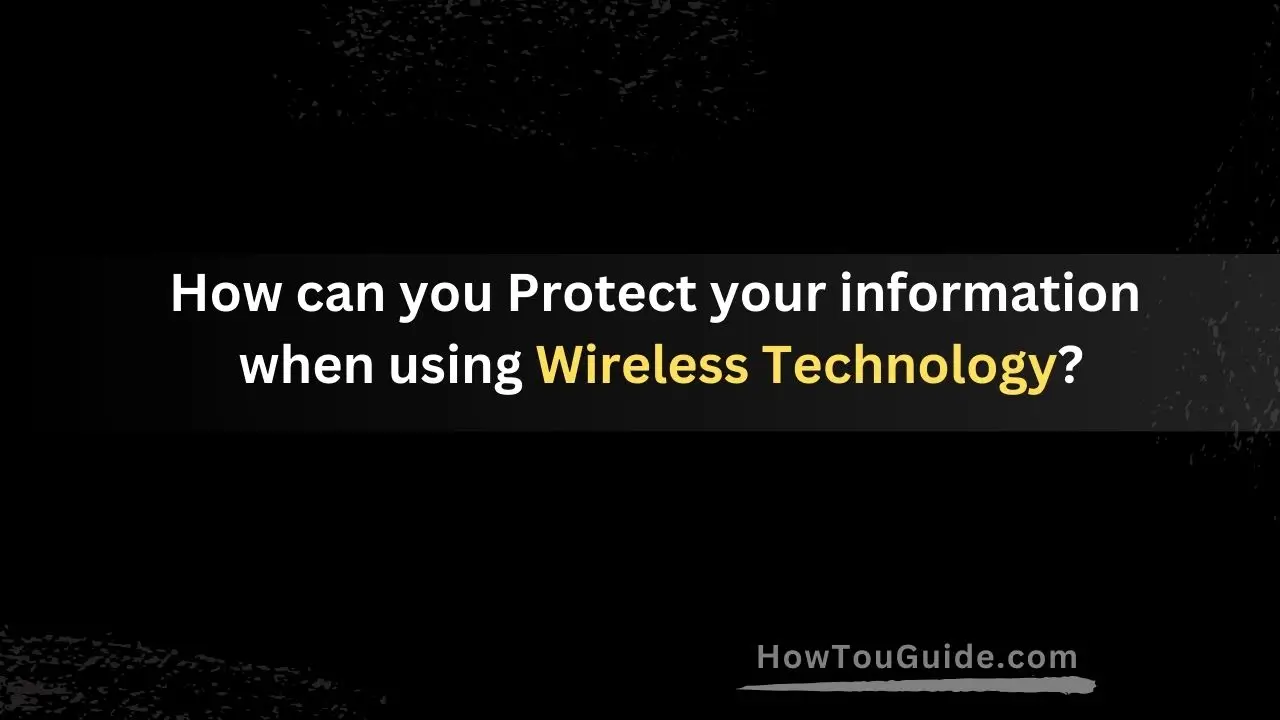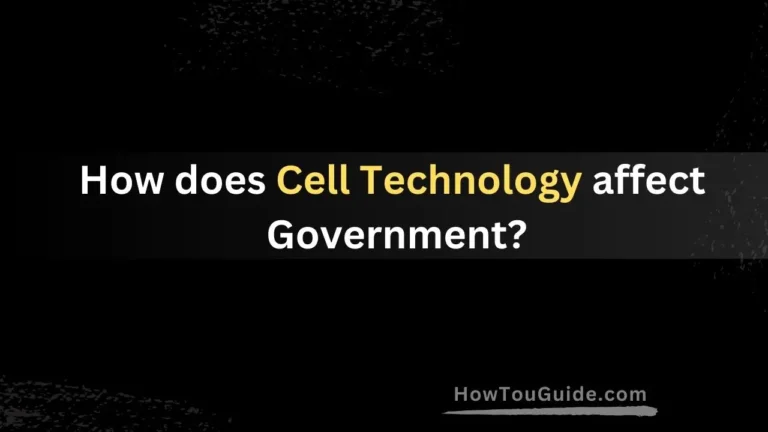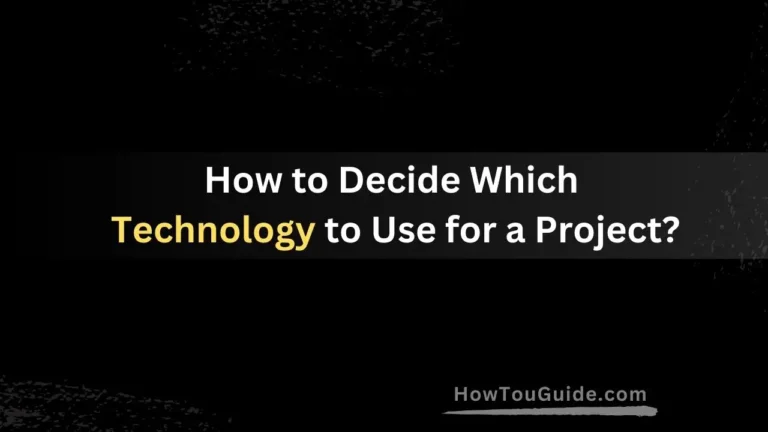How can you Protect your information when using Wireless Technology?
Wireless technology like Wi-Fi allows us to conveniently connect to the internet from anywhere. However, wireless connections also come with risks of your personal information being intercepted by cybercriminals.
Fortunately, there are steps you can take to enjoy the benefits of wireless technology while keeping your data safe.
Securing Your Home Wireless Network
Since home wireless networks are easy for outsiders to access, it’s essential to lock them down. Here is how:
Use a Strong Password
Your Wi-Fi network password, or network key, is the first line of defense. Make it long and complex – at least 12 characters using upper and lowercase letters, numbers and symbols.
Read More : How to Turn Off Sensi-Temp Technology?
Update Router Firmware
Outdated router firmware can have security flaws. Log in to your router control panel and make sure you have the latest firmware updates installed to protect against vulnerabilities.
Enable Router Firewall
Consumer routers have built-in firewalls to monitor traffic and block malicious access attempts. Make sure your router firewall is turned on.
Hide Your SSID
Hiding your network name or SSID will prevent it from broadcasting and easily being discovered by others. Enabling this on your router makes it more challenging for outsiders to find.
Use WPA3 Encryption
The latest WPA3 Wi-Fi security protocol offers the strongest encryption available for protecting your home network traffic. Upgrade your router to use it if possible.
Limit Connected Devices
Reduce the number of your devices connected to your home Wi-Fi. The more gadgets on your network, the more potential entry points for intruders. Connect devices only when actively in use.
Be Cautious When Using Public Wi-networks
It’s best to avoid using free public networks for sensitive online activities as they carry security risks including:
Avoid Sensitive Activities
Never access financial accounts or share private data over public Wi-Fi. The lack of password protection makes it easy for hackers to snoop.
Use a VPN
A Virtual Private Network (VPN) encrypts all your traffic making it unreadable even if intercepted. Turn on your VPN before connecting to any public network for protection.
Turn Off File Sharing
Disable options on your devices that allow file sharing with other network users. This prevents access to your computer or mobile data.
Watch Out for “Evil Twins”
Fake copycat networks, called evil twins, trick users into connecting to steal passwords and data. Verify you’re connecting to a legitimate hotspot operated by the public location before joining.
Practice Safe Browsing Habits
How you use and configure your web browser impacts your privacy:
Use HTTPS Websites
Look for HTTPS rather than HTTP sites which encrypt connections to prevent data from being stolen.
Don’t Stay Logged In
Avoid allowing sites to keep you automatically logged in which gives extended access even from other connections. Manually log in and out of sites when not actively using them.
Clear Cookies and Cache
Browsing history, cached files and cookies can contain private information so make sure to periodically clear them from your browser.
Install Security Updates
Keep your devices and software updated with the latest security patches to fix vulnerabilities as they arise. Turn on automatic updates if available.
Use Antivirus Software
Antivirus scans detect malware including spyware or keyloggers which steal data as you use public networks. Install antivirus apps and run periodic system scans.
Mobile Device Security
Smartphones and tablets also require security measures:
Set Screen Locks
Use fingerprint scanning, facial recognition, passcodes or other screen lock methods on mobile devices to prevent physical access to data if stolen.
Keep Software Updated
Just like computers, make sure to promptly install the latest iOS and Android OS updates on mobile devices, including security patches.
Avoid Unknown Networks
Don’t allow mobile devices to auto-connect to nameless or generic wireless networks as they are often rogue access points used to intercept traffic. Connect only to known secure networks.
Turn Off Auto-Connect
Prevent automatic connections to Wi-Fi hotspots unless you can confirm they are legitimately operated. Manually select networks on mobile devices to prevent auto-connections to insecure public networks.
Conclusion
While wireless connectivity introduces privacy risks if not properly secured, taking proactive measures like setting strong passcodes, enabling encryption protocols, installing security software, limiting connections and practicing safe computing habits can help prevent your personal data from being compromised when using wireless networks, both at home and in public.
Restrict sensitive activities only to known secure connections. Stay vigilant of fake fraudulent networks attempting to steal information. With proper wireless network protections in place, you can safely unlock the conveniences of mobile internet access without undue risk or exposure of sensitive information.
FAQs
What is the most important thing I can do?
The single most important step is using strong Wi-Fi network passwords in your home and enabling WPA3 encryption which secures wireless data transmissions through robust authentication and enhanced encryption algorithms.
How does a VPN help?
A VPN creates an encrypted tunnel between your devices and the internet preventing outsiders on public networks from being able to intercept and access traffic and data, essentially securing an open Wi-Fi connection.
Is public Wi-Fi safe?
Generally not. Public Wi-Fi is inherently insecure due to lack of password protection allowing anyone access. You should avoid sensitive actions like online banking or accessing other private accounts. Use a VPN if connecting to unfamiliar open networks.
Should I turn off Wi-Fi completely?
No need. Simply taking basic security precautions like using device locks, installing anti-virus software, limiting connections and enabling encryption options can allow you to safely use wireless.
Can my phone get infected?
Yes, mobile devices are vulnerable when connecting to wireless networks. Making sure to only install apps from trusted sources, keeping software updated and enabling remote wipe in case of theft can help minimize risks from malware infections or loss of devices using wireless access.