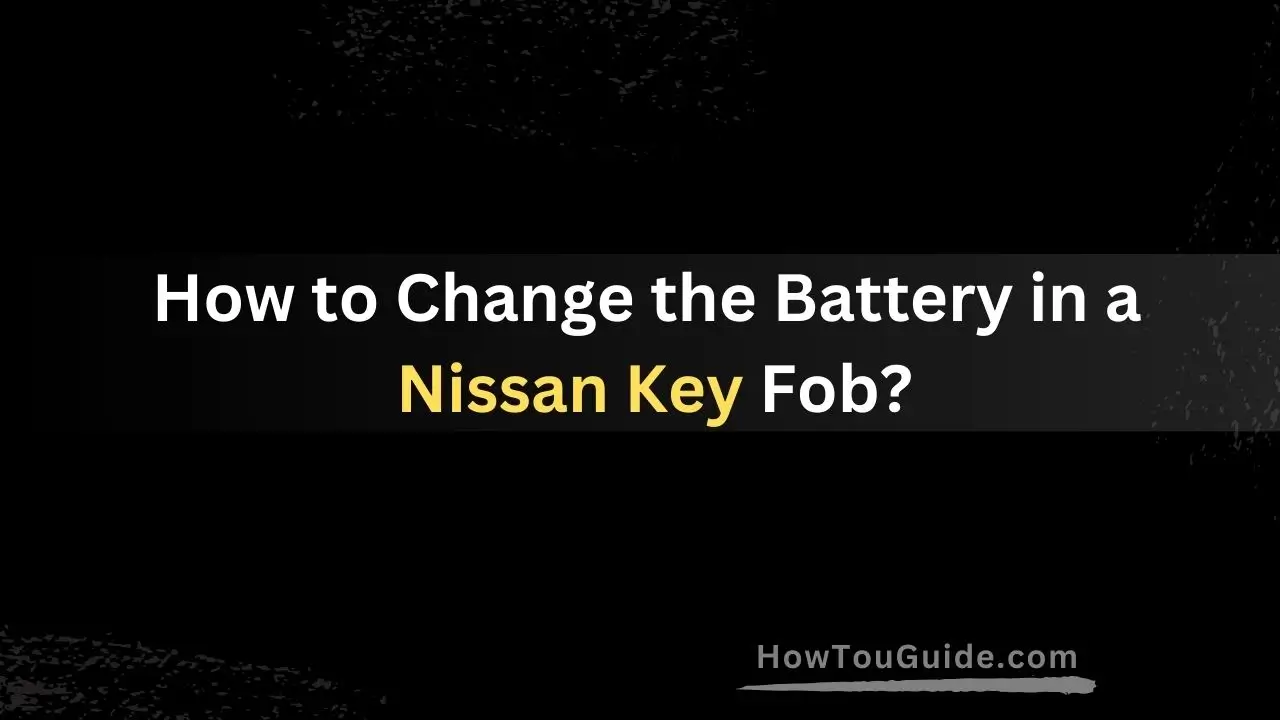How to Change the Battery in a Nissan Key Fob?
A key fob is the small wireless remote that locks, unlocks, and controls other functions on your Nissan vehicle. The key fob runs on a small replaceable coin battery that powers the transmitter.
Over time, this battery can lose its charge and stop working properly. When this happens, you’ll need to replace the battery in the key fob to get it working again. Changing the battery is a quick and straightforward process if you know the proper steps.
Read More : How to Clean Sunbrella Cushions?
Before we get into the battery replacement process, let’s go over a few key things you’ll need to complete this project:
What you’ll Need?
- New CR2032 coin cell battery
- Small flathead screwdriver
- Clean towel or cloth
Removing the Key Fob
The first step is accessing the internal compartment of your Nissan key fob to get to the battery. Here is the process:
Press the Release Button
Look on the back or side of the key fob for a small hole or indentation. Insert a paper clip or similar tool into this hole and press firmly. You should hear an internal click. This button releases the key fob case so it can separate.
Carefully Pry Open the Case
After pressing the release, take your flathead screwdriver and insert it into the seam along the edges of the key fob. Gently pry apart the two halves of the case. Go slowly and take care not to damage the interior components. The case should split and give you access to the battery and circuit board.
Removing the Old Battery
Once inside the case, you can now replace the battery. To remove it:
Locate the Battery
The round, coin-shaped battery will be nestled amidst the circuit board and plastic framing. Note which side is facing up so you can properly align the new battery.
Use a non-metal Tool
Use a plastic pry tool or your finger to gently lift out the old battery. Avoid using metal tools as these could damage the board or battery terminal.
Avoid Touching Components
Try not to touch the circuit board or any solder points as the oils from your skin can cause issues. Only touch what is necessary when removing the battery.
Inserting the New Battery
The new CR2032 battery can now be installed. Pay attention to polarity:
Match Positive and Negative Ends
Look for small + and – markings on both the battery and circuit board showing orientation. The positive side of the new battery should face the same way as the one you removed.
Insert Battery with Care
Place the battery into position, avoiding force. The tabs should align smoothly. Don’t bend or push too hard.
Avoid Pinching Wires
Make sure no wires get caught or pinched under the battery. This could break connections.
Reassembling the Key Fob
Once the fresh battery is seated in place, you can reseal the plastic case:
Close the Case Properly
Line up the two halves, ensuring the gaskets are aligned to reseal the waterproof housing. The pieces should click or snap together when closed.
Press all around the Edges
After closing, squeeze firmly along all the edges to ensure a tight seal all the way around. This keeps water out.
Testing and Using the Key Fob
The moment of truth has arrived. It’s time to test your work!
Lock and Unlock Doors
Stand near your Nissan vehicle and test the lock and unlock functions with the freshly charged key fob. Most issues come from incorrect battery alignment, so double check if buttons don’t work.
Try other Buttons
Test any other buttons like remote start or panic alarm. Ensure full functionality has been restored now that the device has fresh power.
Troubleshooting Tips
If you completed all steps but still have issues, try these last troubleshooting checks:
If key Fob doesn’t Work
- Make sure battery polarity is aligned correctly
- Ensure case gaskets have fully sealed
- Try re-pairing key fob to vehicle
When to Replace key Fob?
If battery replacement doesn’t work, the key fob circuits themselves may be damaged from age or use over time. Purchase a replacement fob from your Nissan dealer.
Conclusion
Changing a dead battery in your Nissan key fob is an easy and inexpensive DIY fix. Just be sure to have the proper CR2032 replacement battery on hand and take care when prying open the case to avoid damage.
Follow polarity guides carefully when inserting the new battery. Reseal the housing completely before testing locks, unlocks, and other functions.
With some common tools and a few minutes, you can have your key fob working again without the hassle or expense of dealer replacement. Just be prepared with a new fob if troubleshooting tips don’t get the old one functioning again.
FAQs
What type of battery does my Nissan key fob use?
Most Nissan key fobs use a CR2032 coin cell battery. Always check markings inside the case to verify.
How often should the battery be replaced?
About once every 1-2 years on average. Replace sooner if lock/unlock range seems reduced.
Why won’t my Nissan recognize the key fob?
If not recognizing after a battery change, try re-pairing the key fob by standing near vehicle doors while pressing lock and unlock repeatedly.
Can I change the battery myself?
Yes, DIY battery replacement is straightforward with some care and the proper tools. Expect the process to take 5-10 minutes.
Where can I buy a replacement Nissan key fob?
Replacement fobs can purchased from your local Nissan dealership if battery replacement does not restore functionality.